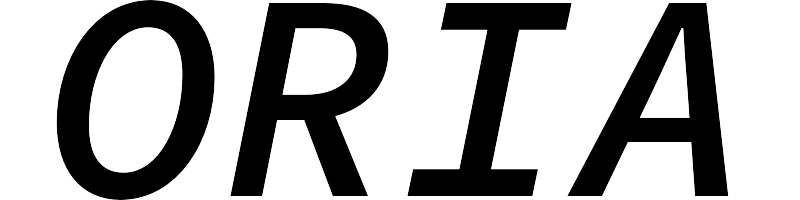Wireless Freezer Thermometer with Audible Alarm for Kitchen Home
Category: Refrigerator Thermometer

Advanced Features
Temperature Range
The indoor/outdoor refrigerator thermometer operates in a wide range, suited for various environments: - Indoor: -10℃ to 60℃ (-14℉ to 140℉) - Outdoor: -40℃ to 60℃ (-40℉ to 140℉)
The transmission range is 100 meters (328 feet) in open areas, ensuring reliable temperature monitoring in fridges, freezers, or outdoor settings.
Audio Alarm
The wireless freezer thermometer features an audio and visual alarm. When the temperature exceeds your pre-set limits, the alarm console alerts you immediately. Setting the alarm is straightforward: a short press on the alarm button displays the "alarm" icon, and the set function turns on by default.
Easy to Read Display
The freezer thermometer features a large, easy-to-read LCD screen that records minimum and maximum temperatures. These historical readings help you monitor temperature changes and ensure food safety with double protection.
Multiple Installation Ways
Installing the thermometer is hassle-free: - Stand: Place the display unit on any flat surface. - Wall: Mount the display on a wall. - Refrigerator: Stick the magnetic display to your refrigerator door. - Sensor: Clip the wireless sensor onto the freezer door or hang it on the wall.
Avoid placing the product in hot, humid, dusty, or corrosive environments to prevent damage to electronic components.
Operation Guide
Operating the thermometer is simple: - Function Keys: Six buttons on the main unit, including Celsius/Fahrenheit conversion and MAX/MIN record clearance. - Signal Indicator: A signal indicator on the transmitter helps track connectivity.
Follow these steps for smooth operation: 1. Ensure host and transmitter have normal accessibility. 2. Reload batteries in the host and transmitter after a short waiting period. 3. Use the long press on the "alarm" and "CLR" buttons to enter long receiving mode. 4. Try replacing the battery or re-switching.
Note: Ensure the sensor is not connected, and if needed, try the following steps to reset the device.