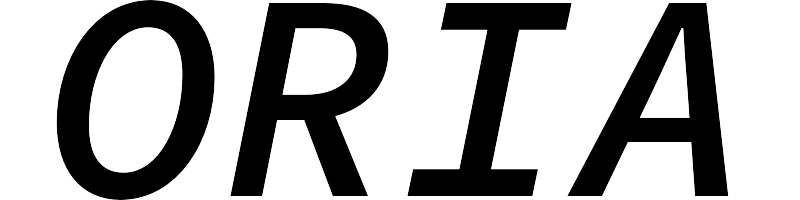ORIA Digital Thermometer & Hygrometer with 3 Wireless Sensors
Category: Thermometer Hygrometer

The Full Rundown
Connect Note: First, install the station battery, then install the sensor battery. If a specific channel is lost, press the CHANNEL/+ button until the channel indication flashes once. Ensure that the humidity sensors match closely with the console and are placed about 1-3 meters apart. The sensors should agree within 10% accuracy (±5%).
Humidity Display: The display is a large LCD with clear readings. It shows indoor temperature (0-60℃), outdoor temperature (-40-60℃), and humidity (10%-99%). The accuracy is ±1℃, ±5%. For wet conditions (humidity > 65%), COM (45%-65%) conditions, and dry conditions (humidity < 45%), the display reflects the corresponding state. The units can be switched between Celsius and Fahrenheit.
Backlight & Battery Life: Press the "Light" button to turn on the backlight, which automatically shuts off after 10 seconds of inactivity. This feature ensures clear visibility even at night. Reinstall the battery if the sensor cannot connect. The station and transmitter can cover up to 100 meters/328 feet.
Battery Management: For the host, snap off the back cover, insert the battery, and close the cover. For the sensor, push the back cover towards the arrow, insert the battery, and close the cover. When the sensor displays a low battery icon, it's time to replace the battery.
Important Reminder: The transmitter is not waterproof. Place it under the eaves or in a sheltered outdoor location to avoid direct exposure to rain.